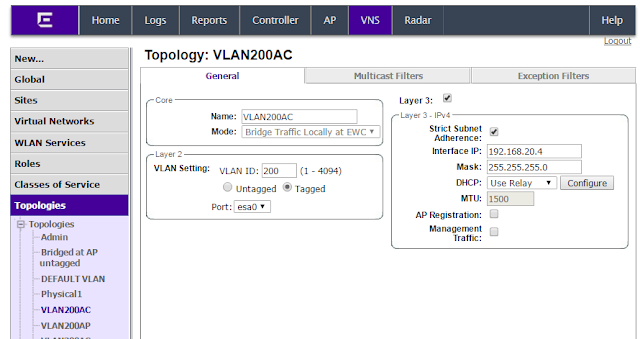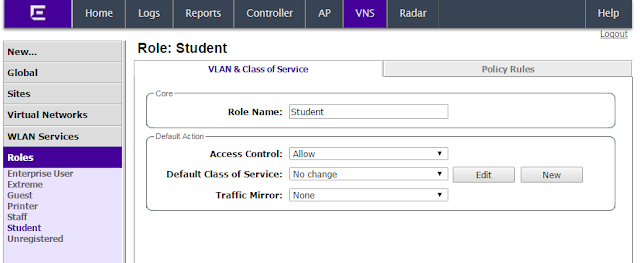Software Defined Network (SDN) becomes more and more popular. Controller becomes more and more important. A lot of controllers have been developed. NOX, Ryu and Floodlight are classic.
NOX
NOX was initially developed at Nicira Networks side-by-side with OpenFLow - NOX was the first OpenFlow controller. NOX at its core only provides very low-level methods for interfacing with networks. NOX is based on C++ on Linux
ROX
Young sibling of NOX. Primary target is research. Python-based.Open Daylight
Linux foundation group, Hydrogen, is the frist simulataneous release of OpenDaylight delivering three different editions to help a wide array of users get up and running as quickly as possible - Base Edition, Virtualization, Edition, and Service Provider EditionFloodlight
Enterprise-class, Apached-licensed, Java-based OpenFlow controller, the alternative to Open Daylight for commerical vendors base code.RYU
Ryu is a component-based software-dfined networking framework based on Python.Trema
Trema is full-stack, easy-to-use framework for developing OpenFlow controllers in Ruby and CBeacon
Beacon is fast, cross-platform, modular, Java-based OpenFlow controller that supports both Event-based and threaded operation.ovs-controller
Trivial reference controller packaged with Open vSwitch.